Project Management Tools in Advantage
Automate processes and provide reliable audit
Advantage comes stuffed with all the tools and features that any project manager could need to successfully balance their team, build budgets and timelines and keep project financials on track.
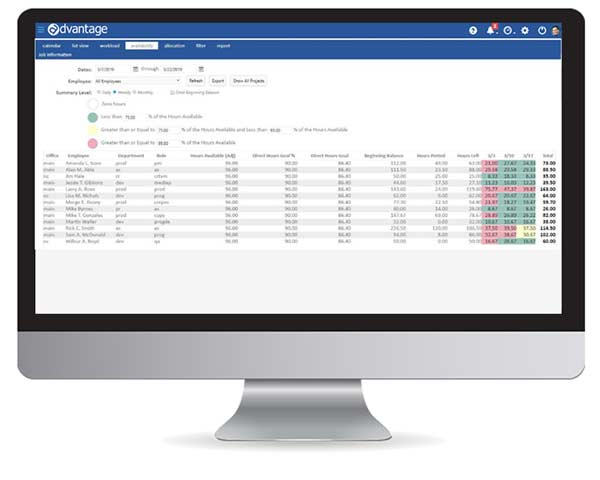
Resource Management
- Our all-in-one connected platform gives you real-time visibility into your workload, utilization and availability.
- How many jobs are in the pipeline, and do we have enough staff to complete pending tasks? The Workload view gives you an overview of every project in progress and a status report on hours available.
- Who is available now, and what are our staffing needs going forward? The availability chart displays department/team or individual availability for up to a year. Determine who is over-booked, under-booked or just right. Drill down to view details by employee and make adjustments on-the-fly.
- Run “what-if” scenarios, see who’s available, reassign – it’s all there!
Job Forecast
The job forecast is a versatile tool that allows for a separate forecast by period and includes many powerful and time-saving features. Track multiple revisions, allocate the budget, actualize and roll forward balances, keep forecasts by the AE, the client or any defined grouping, track against the client’s budget, export and report on results.
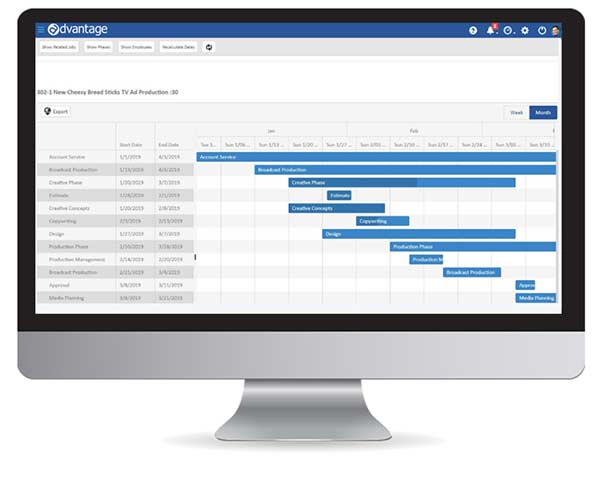
Gantt Charts
- Our charts include month, week and day views.
- It contains the option to display project phases.
- You can drag and drop to adjust the schedule timeline.
- Recalculate one or all related projects automatically.
Estimates
- Whether you’re estimating projects for budgeting purposes or to obtain vendor quote requests, Advantage automates the entire process providing tools to help you estimate project costs quickly and accurately.
- Create estimates automatically from specifications, project schedules, pre-set templates and extensive copy features.
- Use project history to aid in creating the most accurate estimates possible based on the type of work being done and average costs realized.
- Create and track multiple quotes and revisions. View quotes side-by-side for a quick comparison.
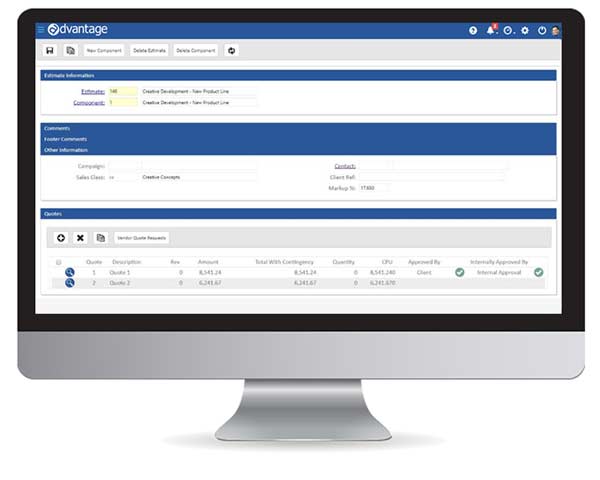
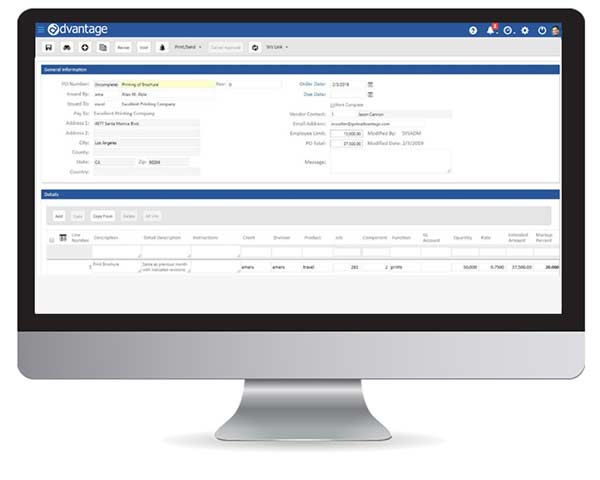
Purchase Orders
- Ensure that the work done by outside sources is completed according to your specifications and on budget using Purchase Orders. Simultaneously, create a financial place-holder on the job so that you don’t lose track of costs.
- Create purchase orders automatically from the approved estimate or using advanced copy features.
- Set Purchase Order Approval rules to control large purchases.
- Create and automatically email purchase orders to your vendors using your own printing preferences.
Financial Status
- Look at where you are on a project and effortlessly compare actuals to estimates.
- View all details and even related billing all in the same window.
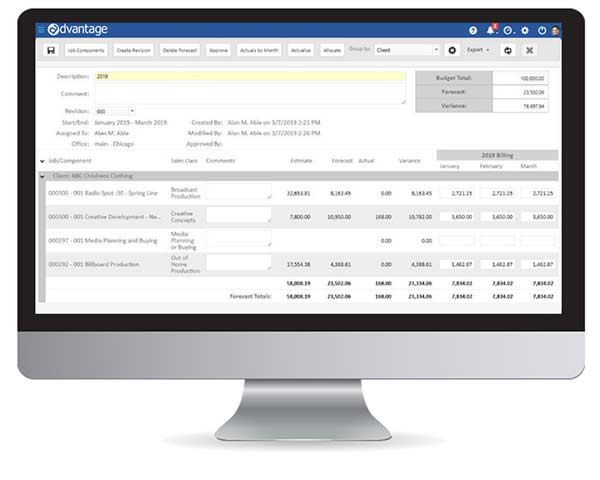
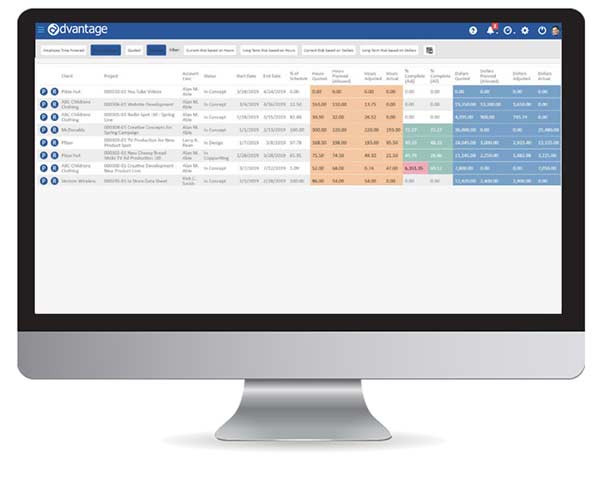
Risk Analysis
Analyze risks and find out where projects are before they go over budget using the Risk Analysis Summary, Burn Rate Charts and Graphs. This comprehensive Risk Analysis chart does all the work for you.
